Overview
Going digital is one of the most integral ways to function at IILM University. It helps us share our message and complements the physical communication across diverse platforms. Our digital team ensures reach, impact and engagement. This section provides a glimpse into some of the platforms that are used, providing relevant guidelines to amplify our brand story.
Webinar
While planning for a Webinar, it is essential to first gain approval on the topic, objective and proposed speaker(s) from the head of campus and management. Once the same has been granted, the organizer would be required to coordinate with the speaker(s) for the date and time which to be communicated to the creative and digital team at least 15 days prior to the webinar.
The digital team would require the full name (with title), designation and photograph of the speaker(s) along with the same for the moderator (faculty member from IILM).
The Emailer and social media creative along with post copy once approved are shared with the relevant database over WhatsApp, Facebook, Instagram and Emailer. Typically, a maximum limit of 30 words for Social media and WhatsApp post copy and 80 – 100 words for the Emailer is recommended.
The sizes required for the graphics include:
- Social Media post: 1080 x 1080 px
- Form site creative (for registration form header): 2481 x 945 px
- YouTube Thumbnail: 1280 x 724 px
Emailers to be sent to the database at least 10 days prior and a reminder can be sent one day to the scheduled webinar.
Social media posts can go 5 days before the event with a story on the day of the event.
The post with a live link is to be shared across all internal groups and campuses as reminders.
A day after the webinar, a Thank You note is to be shared with all the participants who registered, along with the YouTube link of the video by the moderator.
Filming / Home Video
At IILM University, every frame is important while showcasing the various offerings of the institution. The video guidelines given in this section will guide you to ensure that the quality of the video as well as the content is presented in a structured manner. All videos need to be reviewed and approved by the Communications Department before uploading them on relevant channels.
Technical Guidelines
All videos to be shot using HD1080P or 4K video cameras. Full sensor or Super 35 cameras are recommended (Canon C series, BlackMagic Design Ursa, Sony FS7, Red cameras) in order to achieve a cinematic look. 3-point lighting is recommended, as well as the use of clip-on microphones for interviews and speeches.
The master edit to be delivered in HD1080P quality or above and a hard disk containing the master edit and the rushes to be delivered at the end of each project.
Speaker(s) need to ensure a professional look and to be well-groomed while shooting for a video about the university.
The framing for interview type of filming is as following:
- The subject is off-centered to the left or to the right of the frame
- The type of shot is mid close and/or close up.
- If the subject is off-centered to the right end, the interviewer to be on the left hand side and reversed if the subject is positioned on the left hand side of the frame.
- The subject to not look into the camera but at the invisible interviewer.
- In case of several people being interviewed, the camera operator to alternate the framing and the location to facilitate editing and capture different backgrounds.

The framing for speech type of filming is as following:
- When filming a speech, the subject addresses the viewers directly and looks into the camera lens in order to establish eye contact with the audience.
- If there are several people to make a speech in the same video, it is recommended to change the value of the shot as well as the framing in order to make the final video more fluid.
Similar to interview type of videos, the subject to be off-centered especially for mid-close up and the lower thirds to appear on the other side of the subject where there is more ‘air’ in the frame

Additional guidelines to ensure a good looking video:
- A recent haircut and a well groomed person always look good on camera.
- Natural makeup tones and conservative jewellery are preferred.
- The dress code is business or business casual. For clothing, solid colors and patterns are advised
Guidelines to follow while shooting a video at home
Please use the Landscape mode while shooting your video.

Short Introduction
- The introduction to not exceed 30 seconds and to be to the point.
- A quick overview of the content that you are going to cover.
- Sum-up in the last 20 seconds.
Before starting to record
- Be ready with your flow of script (create a script with bullet points).
- Identify time and place to record.
- Limit your content as per duration.
- Time it out first without recording.
Points to remember while shooting
- Use natural light as much possible, shoot between sunrise and sunset.
- Fix camera at one place, to avoid a shaky video.
- Place the camera at or above your height.
- Framing to be such, that your main subject to take most space than the background.
- Better the resolution, better the quality (opt for 8 megapixel phone camera or more).
Clear Audio plays the key role
- Record audio in complete silence.
- Speak clearly, be loud and avoid stuttering.
- Stay close to camera, but not as much that it only shows too much close-up of your face.
- Act like you are talking to someone, and use your face to reinforce words and limit hand gestures.
- Background noise and color to not be distracting or over-powering.
- Avoid a big empty room, to avoid echo.
The space above your head is called Headroom
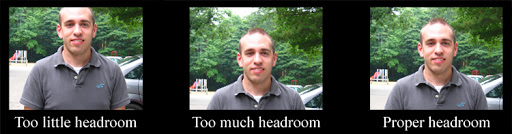
Distance from camera
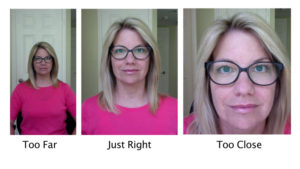
To edit:
- Assemble the best shots together.
- Choose the video edit software or app that you are comfortable with.
- Can or cannot use music.
- Make use of original natural sound/ambience.
- Use simple transitions like fade to black/white, cross blur, cross fade and wipe.
Email Campaigns
Email Campaigns at IILM University are designed for different courses/schools, Webinars and Events to create awareness. This allows us to reach our stakeholders, to share our latest offerings and initiatives or invite them to our online and offline events.
While sharing information with our various stakeholders regarding the campus, courses, webinars or any other academic related event, it is recommended that the following is ensured:
Word Limit
A maximum of 450 words makes the Emailer easy to read.
A short relevant title with a designed collage of 2-3 photographs is suggested.
Alternatively, the use of info-graphics for academic or course related emails capturing the essence of the message helps in gaining the required attention of the reader.
Header and Footer
The header and footer are to be consistent with the latest template that is being followed. This could vary across different schools or courses; however the IILM brand colors are to be incorporated.
The footer must include contact details and/or the website link of the given campus.
When designing an email campaign for admission purpose, the location, contact number, admissions email ID, social media handles and the website links to be mentioned in the footer.
IILM University, Gurugram
UNIVERSITY UNDERGRADUATE EMAILER

BA Journalism Media & Communication EMAILER
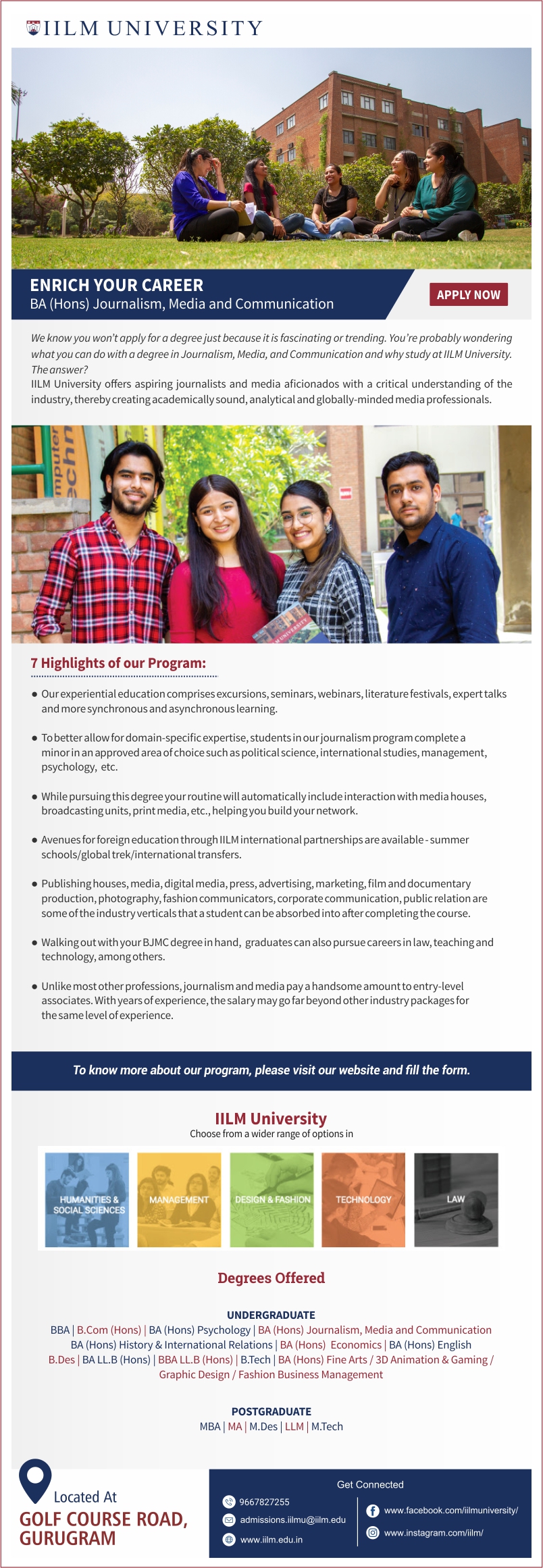
BBA BCom EMAILER
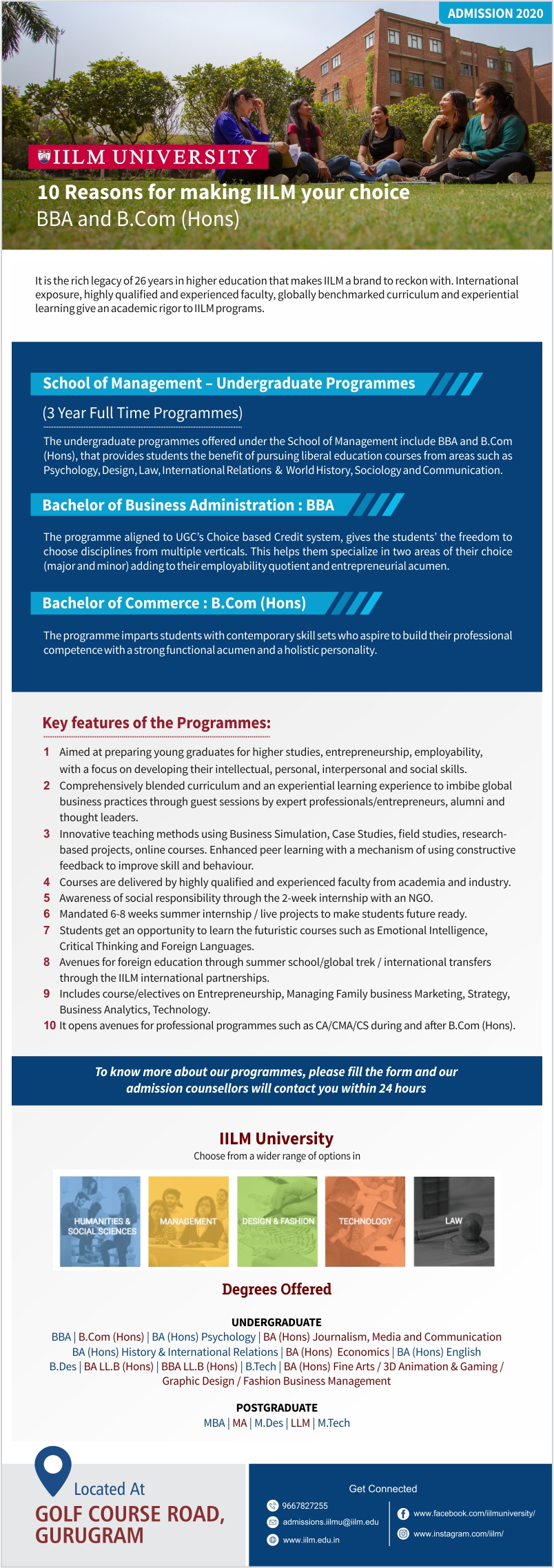
LAW SCHOOL EMAILER

Psychology EMAILER

MBA EMAILER
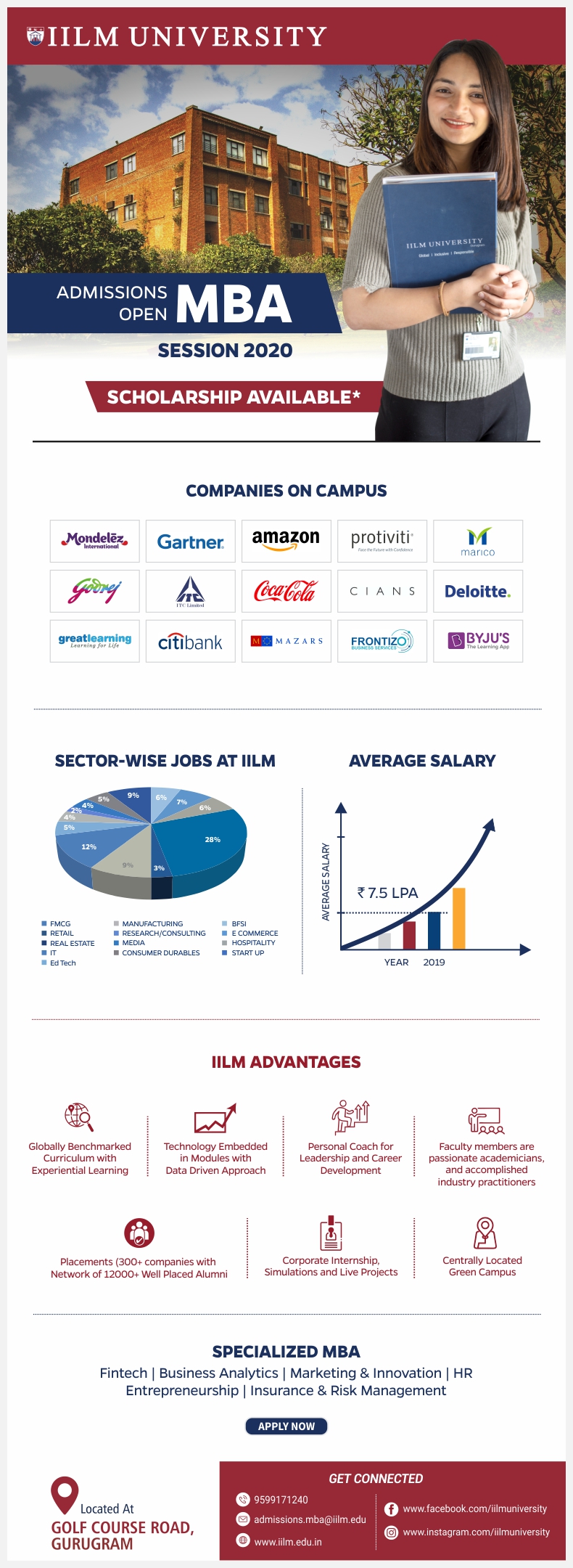
IILM Lodhi Road
PGDM PROGRAM EMAILER

UNDERGRADUATE BUSINESS SCHOOL EMAILER
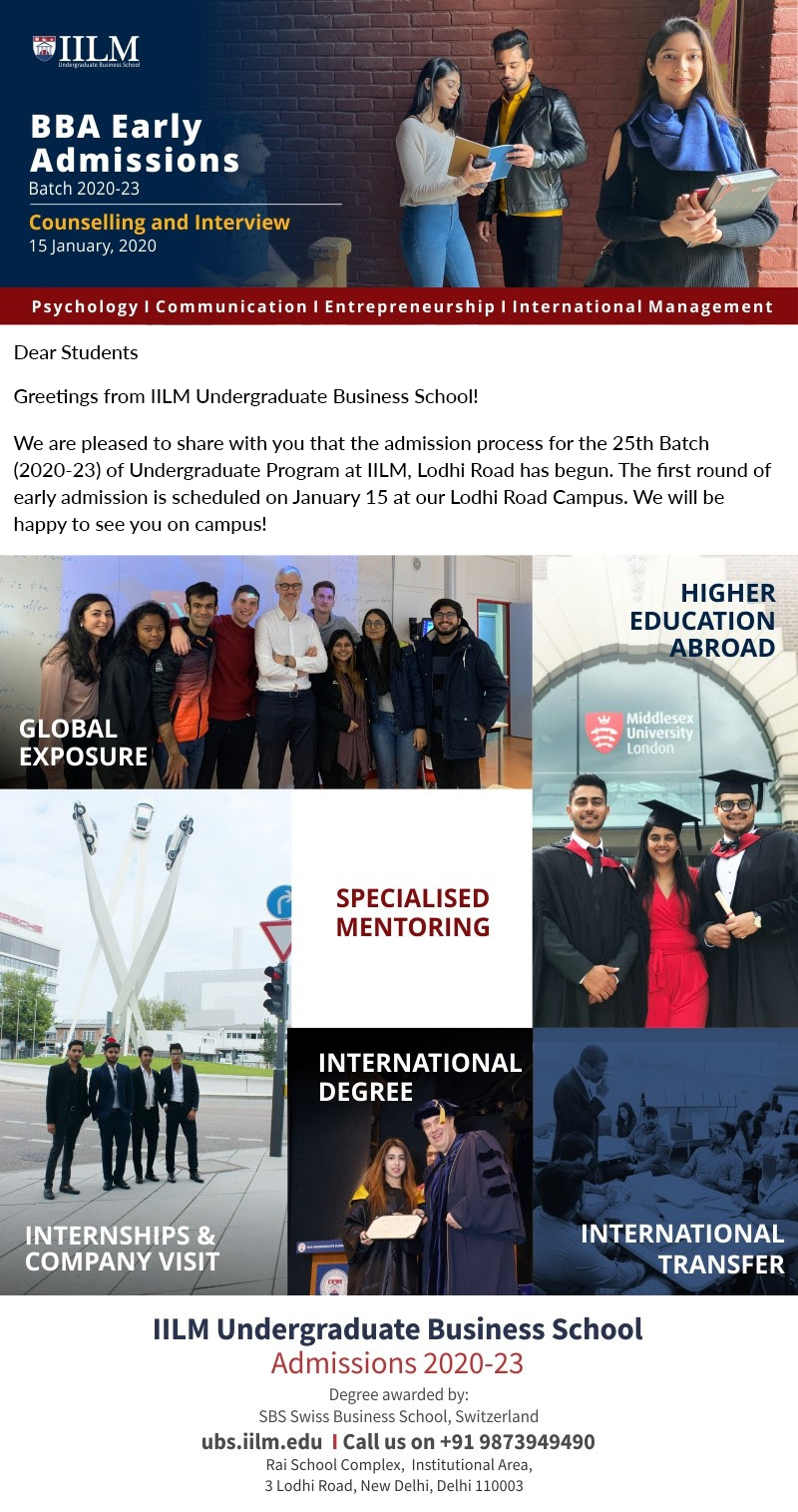
IILM Greater Noida
PGDM PROGRAM EMAILER

PGDM PROGRAM EMAILER
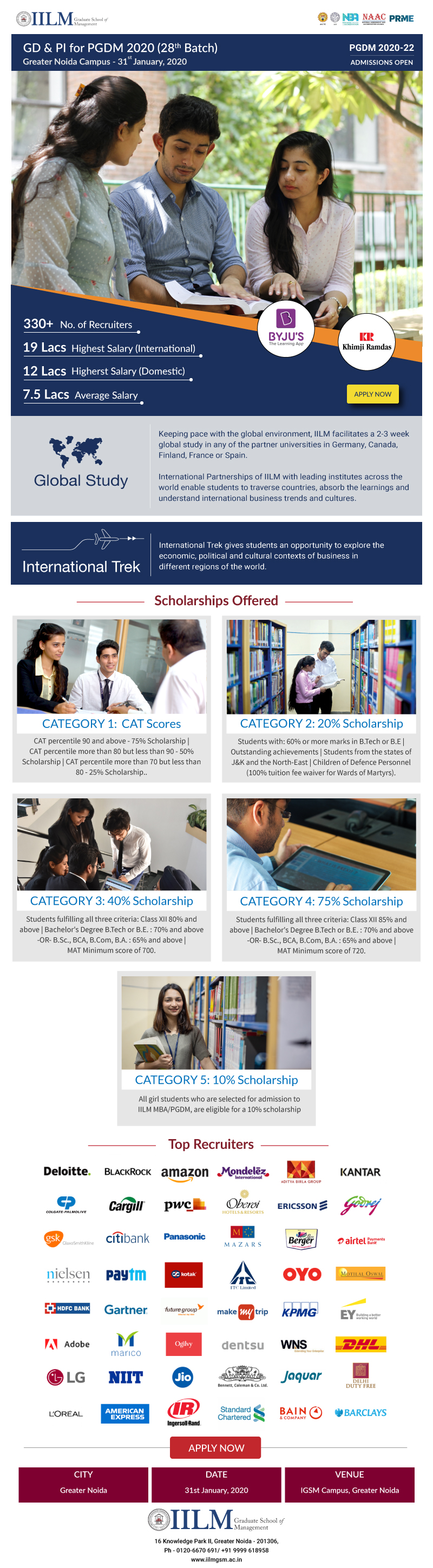
Email Signature
An email signature for IILM University employees is to have the following format. Any variation needs to be approved by the respective head of the campus. A typical template could include :
Full Name
Designation as given by the organization
Official Contact number | Mobile number
IILM University Website of the campus
PowerPoint Templates
IILM University generic PowerPoint Template can be downloaded for teaching, admission, and event purposes. In case your department requires a customized template for any specific purpose, please connect with the Chairperson’s Office or the Director at the given campus.

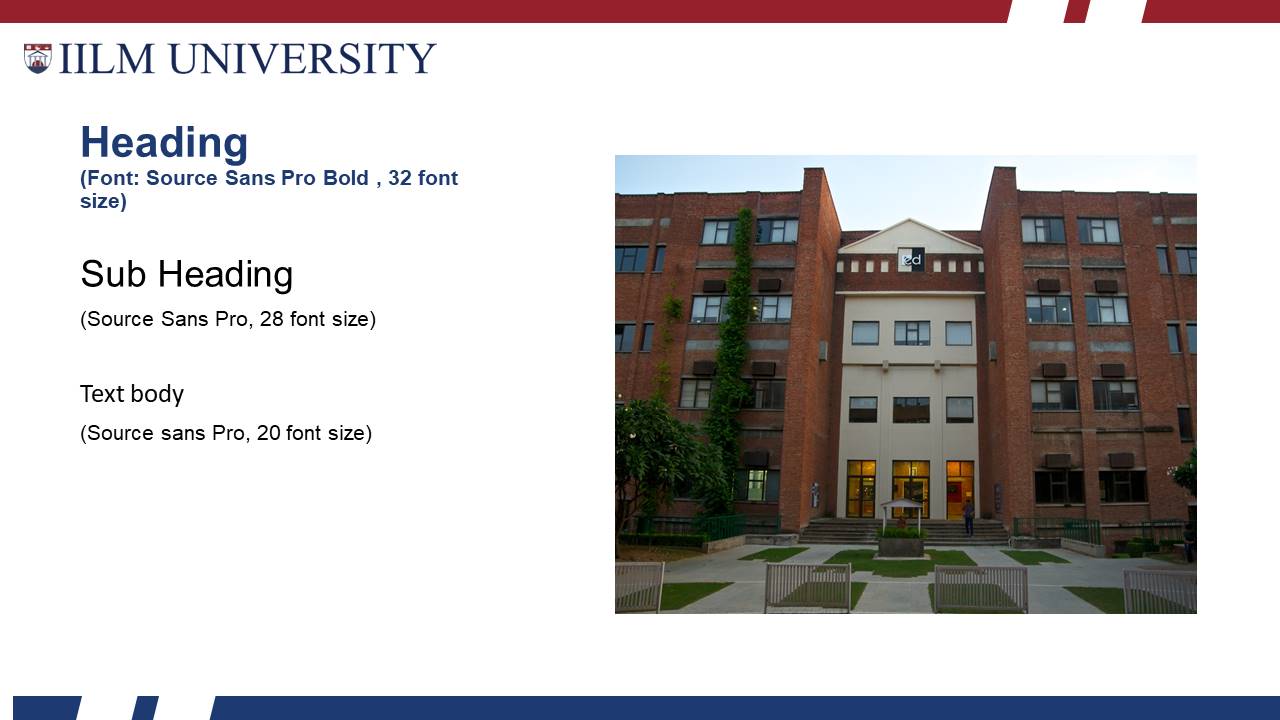
Link Shortener
To ease the use of links related to IILM, tools such as Bitly.com can be used to shorten and customize web links using the vanity URL “bit.ly/iilm”

A vanity URL is a type of custom URL that exists to help users remember and find a specific page of a website. Vanity URLs should be easy to remember, use, and share. They are for use in posters, newsletters, brochures or social media campaigns.
When created vanity URLs contains a set of random letter and numbers (for example bit.ly/2D8S8cY) however these can be customized to make them more memorable.
This is particularly useful for printed documents, as they make the content they link to easier to find – how much easier is it to get your audience to type in the short link “bit.ly/IILMLaw“ than “https://www.youtube.com/watch?v=uRT-XoxJvNo“ when you’re trying to direct them to watch “Law Courses at IILM University” on YouTube?
Here is another example of a “bit.ly” vanity URL:
The IILM Institute for Higher Education website address becomes “bit.ly/IILMLR“ instead of “https://www.iilm.edu/lodhiroad/globally-benchmarked-curriculum-with-blended-learning“
Please consult the Chairperson’s Office or the Director at the given campus using formal procedure.
Guidelines
- These vanity URL short links are case-sensitive so “bit.ly/IILM” and “bit.ly/iilm” are considered two different links.
- Short links describing departments, or major IILM programs or initiatives (for example “bit.ly/mba” or “bit.ly/Law”) should be reserved for the main department that is in charge of the program or initiative.
Contact Communication
In case of any queries related to the webinar, video, emailers template or any support to create IILM University signature, please contact the Chairperson’s office or the Director at your campus location.


